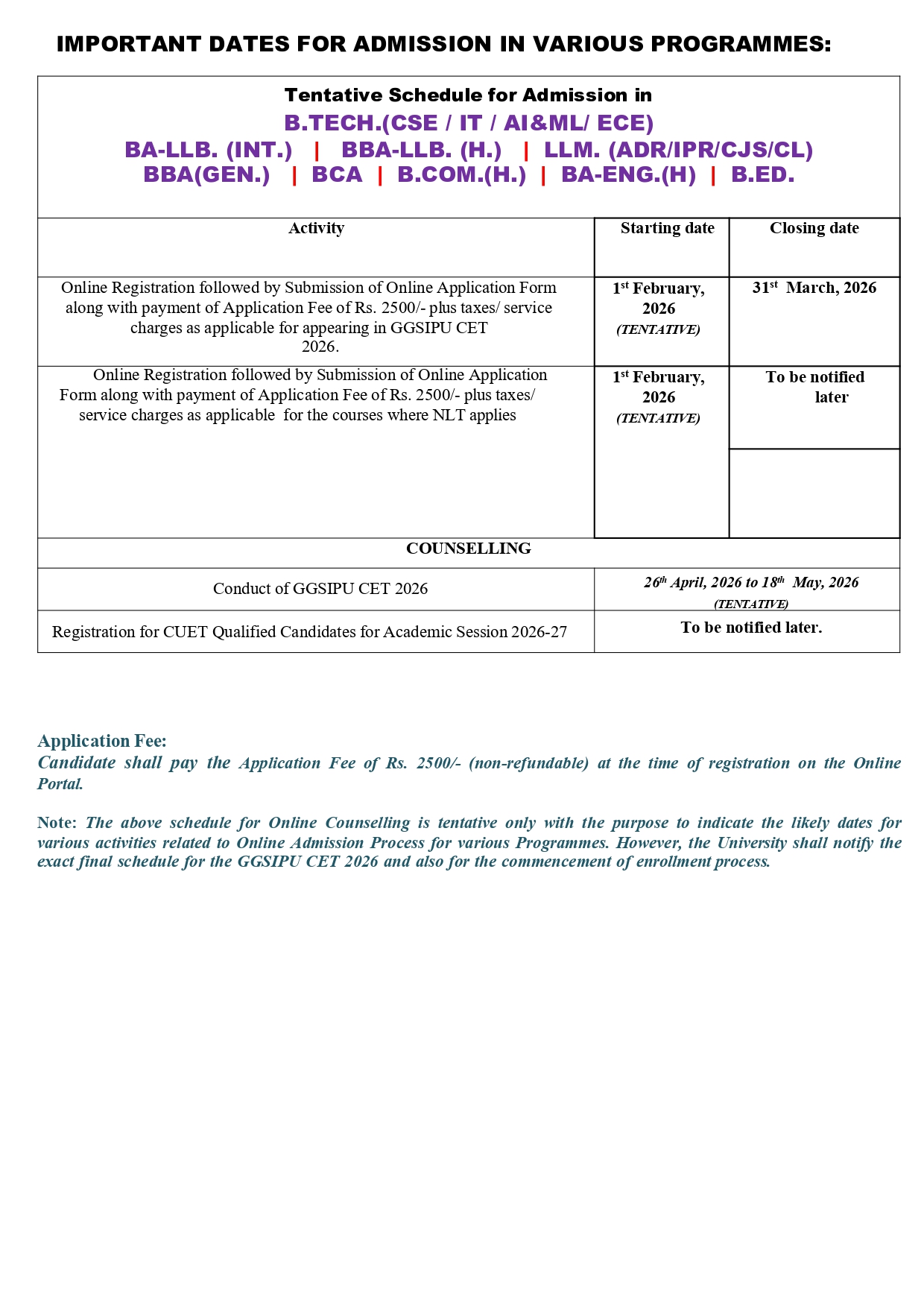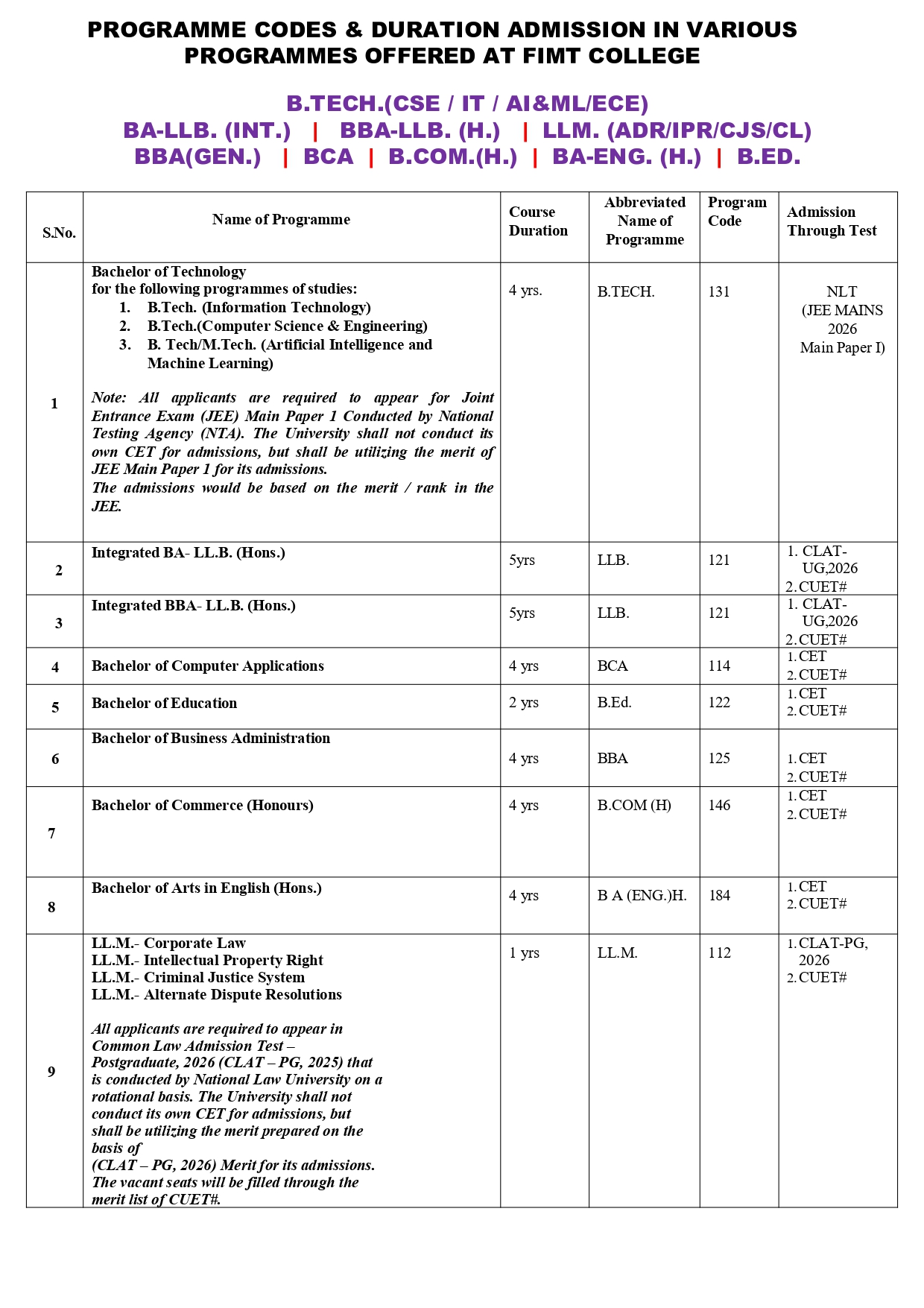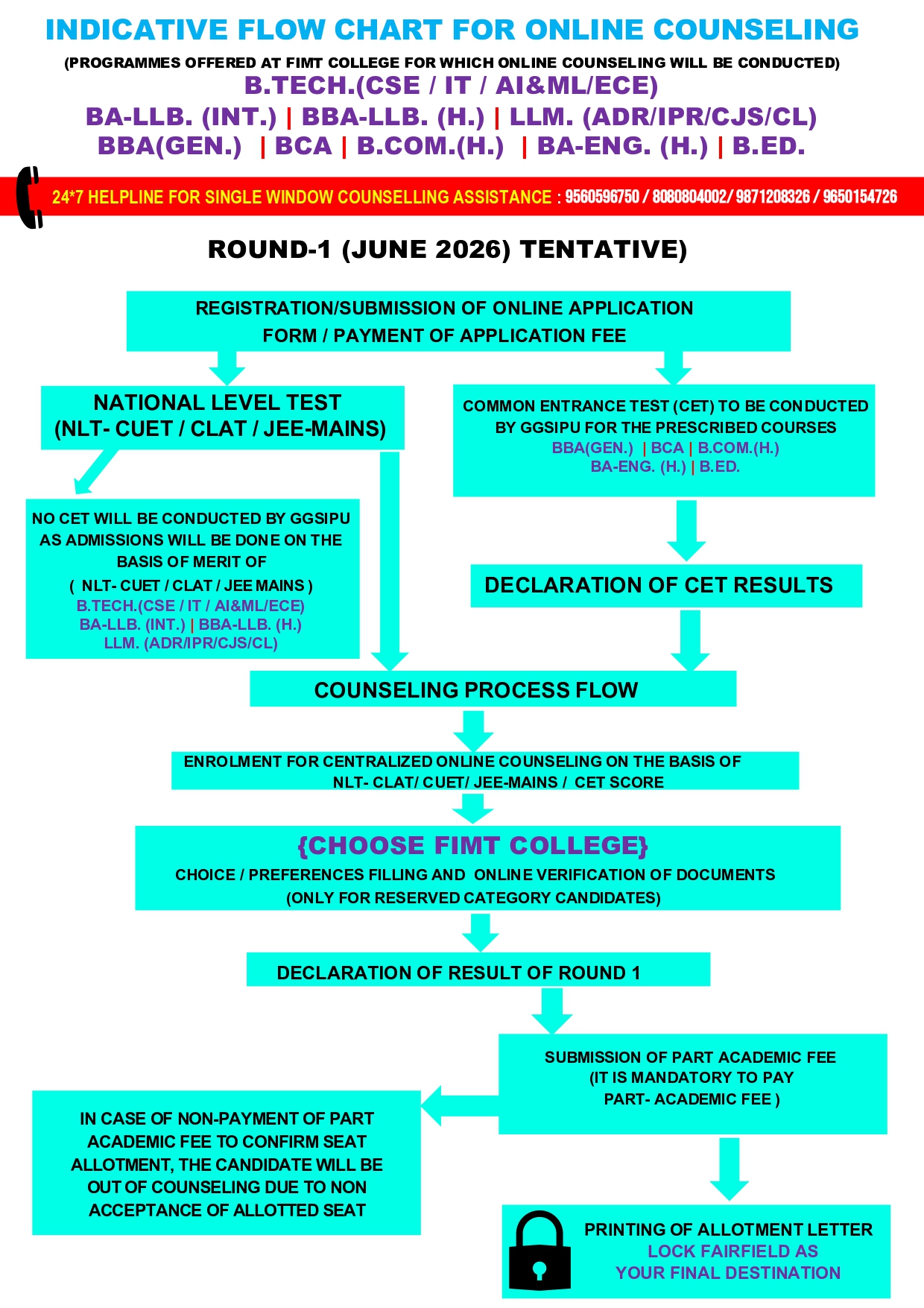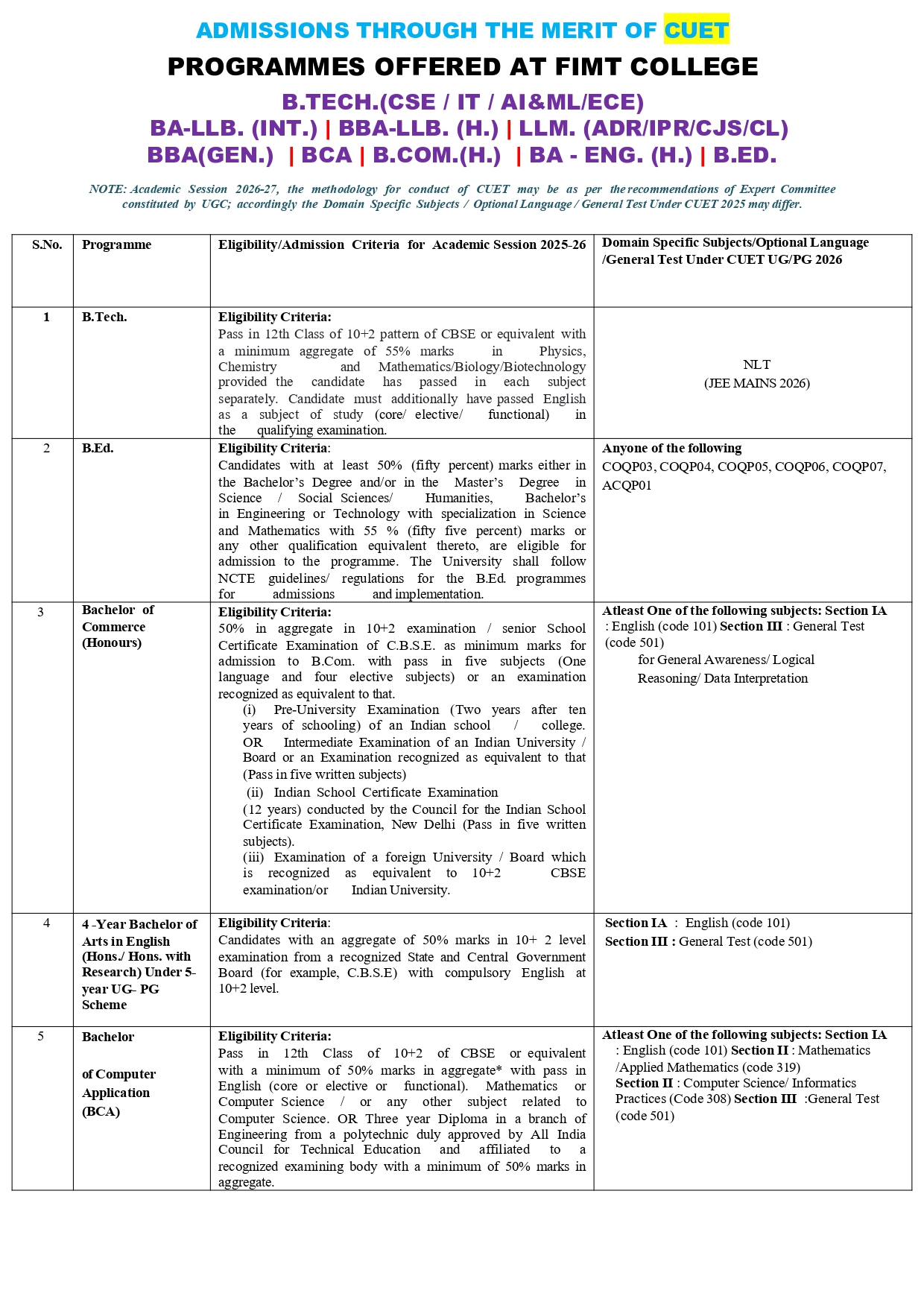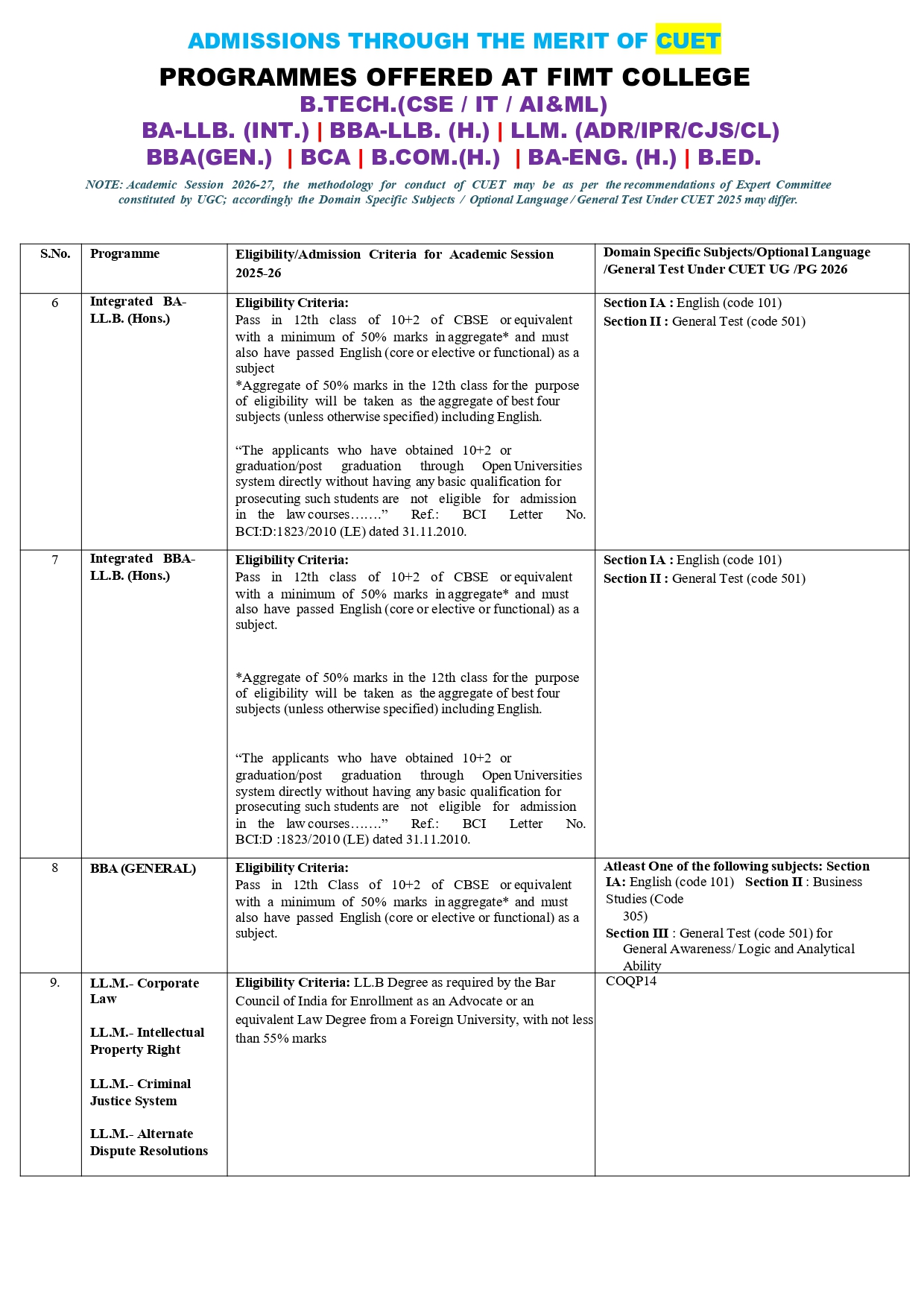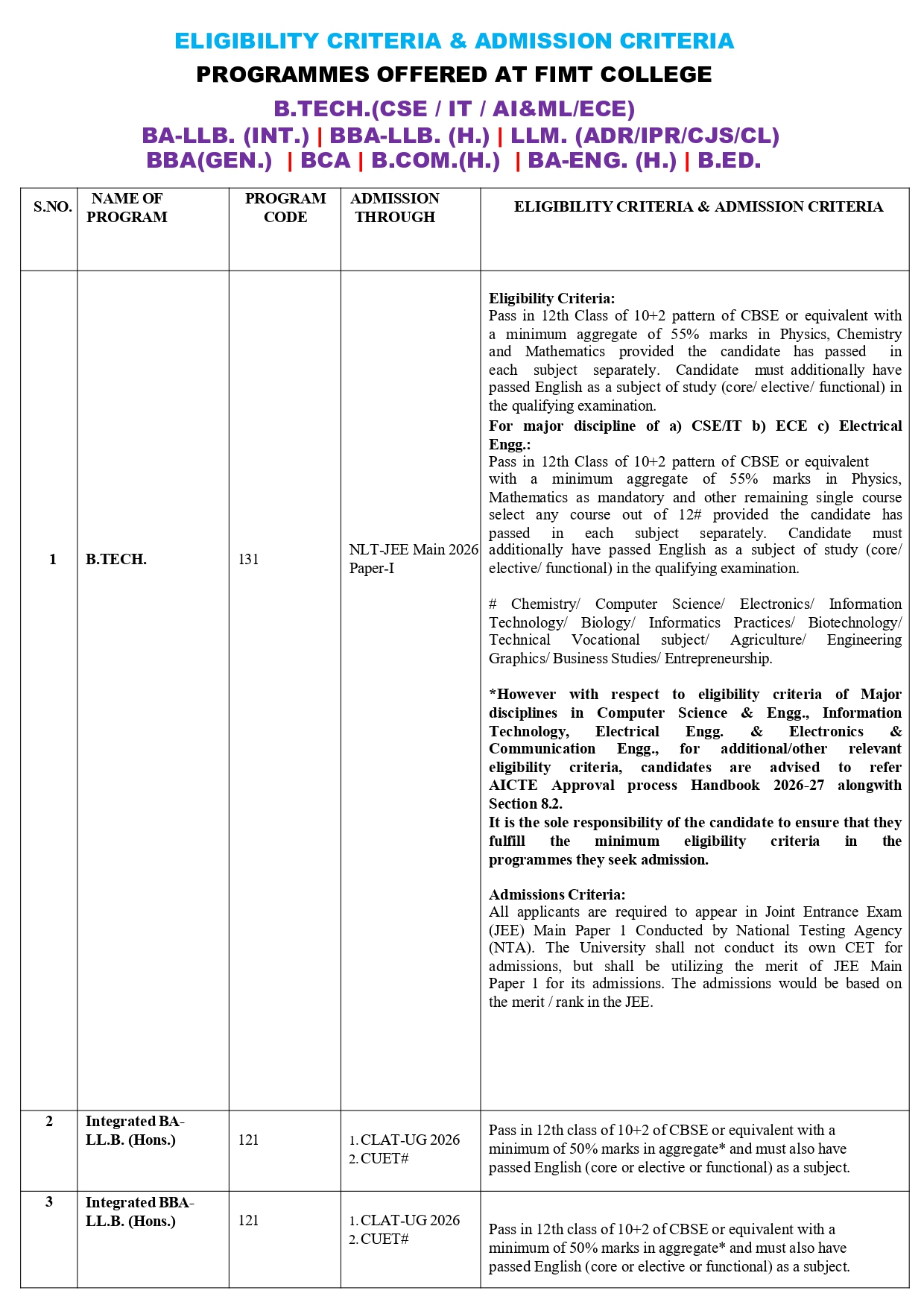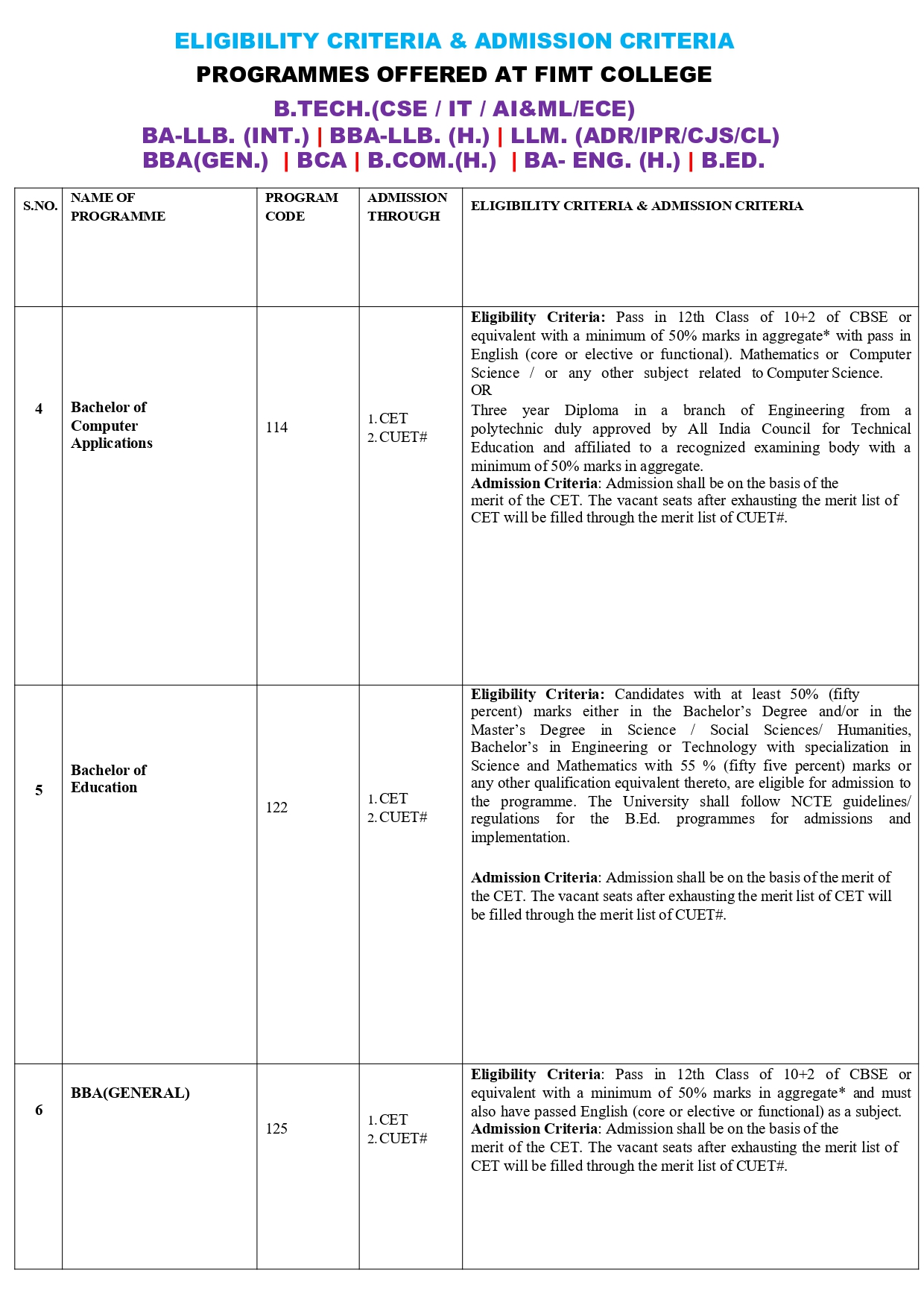How to Apply
About IPU CET/CUET
Admissions to various undergraduate and postgraduate courses at Guru Gobind Singh Indraprastha University will be conducted through the IPU CET.
FIMT is excited to welcome a new cohort of motivated students eager to embark on their career paths in programs such as BCA, BBA, BA-LLB (Integrated), BBA-LLB (Integrated), B.Com (H), BA (JMC), B.Ed., BA (Economics H), BA (English H), as well as B.Tech in AI & ML, Computer Science, and Information Technology.
Prospective students interested in enrolling in the university's diverse programs can complete the application form.
For the BA-LLB (Integrated) and BBA-LLB (Integrated) programs, admissions will be based on the merit/score from the National Level Test (CLAT) conducted by designated agencies, while the university will administer the CET for other programs.
Candidates are required to fill out and submit the online application form. It is recommended that applicants thoroughly review the Admission Brochure and follow the instructions for completing the online application available on the GGSIPU website at www.ipu.ac.in before initiating the registration process. It is crucial for candidates to ensure that all information provided during the online registration is accurate.
How to Apply for IPU CET
1. Visit the official
website of GGSIP University
2.

Click on the link
“IPU CET 2025 Registration”.
3. Select the exam category from the given choices.
4. Enter the required credentials i.e. personal details and academic details.
5. Upload photograph and signatures of file size less than 80 kb. The file must be in JPG, JPEG or GIF format.
6. Select the course and Test centre.
7. Upon submission, you will receive a system-generated log in id and password on your id.
Steps to fill IPU CET application form online
1. Valid E-Mail ID & Mobile Number.
2. Scanned copy of the recent passport size colour photograph in JPG/JPEG format only (not older than 3 weeks and size 4.5 cm x 3.5 cm) should be under 10kb - 100 KB. Candidate should ensure that the same photograph is used throughout this admission process.
3. Scanned image of signature in JPG/JPEG format only (with black or blue ink only) should be under 10kb - 100 KB.
4. Candidate’s educational qualifications as per eligibility criteria (from 10th/Matriculation onwards) with percentage of marks obtained (please calculate percentage from CGPA / OGPA in advance as per university conversion formula).
5. Caste Certificate (SC/ST/OBC) & Category Certificate (EWS) in prescribed format.
6. Disability Certificate - applicable in case of Persons with Benchmarked Disability (PWD).
7. Details of Debit Card/Credit Card/Net Banking for making payment through online mode (If applicable).
Before starting to fill up the on-line application, the candidate should keep at hand the following details /scanned copies of documents for uploading as applicable: -
Candidates can follow the steps for filling the IPU CET 2026 Application Form given below:
Step-1: Visit Official Website
• Visit the official website of IPU CET 2026.
• Click on the link “Registration For Admission 2026”.
Click on the link “Registration For Admission 2026”.
• The application form will be displayed on the screen.
Step-2: Filling the Details
Candidates have to fill the below-mentioned details in the application form:
• Personal Information: Applicant Name, Category, Gender, Date of Birth, Father’s Name, Mother’s Name, Nationality, Category, Religion etc.
• Communication Details: Address, State, City, Pin code, Email ID, Mobile Number and Residence Number.
Step-3: Uploading the Images
• After filling the details candidates have to upload the documents.
• Select the scanned copy of the recent photograph, signature and left thumb impression.
• Then upload the mentioned documents one by one.
Step-4: Filling Other Details
• Qualification Details: Fill the Examination Name, Board/University, Year of Passing and Marks obtained of the qualifying examinations.
• Candidates then have to read the declaration carefully and then enter the security code and tick on “I Agree” Checkbox.
• At last, Click on the “Submit” button.
Step-5: Fee Payment
• After filling the form completely, candidates have to pay the application fee.
• Payment can be done online as well as offline mode.
• Fill the payment details carefully and make payment carefully.
Step-6: Submit the form
• After fee payment candidates are required to click on the submit button.
• Then the application form will get submitted.
• Candidates are advised to print the filled application form for further use.
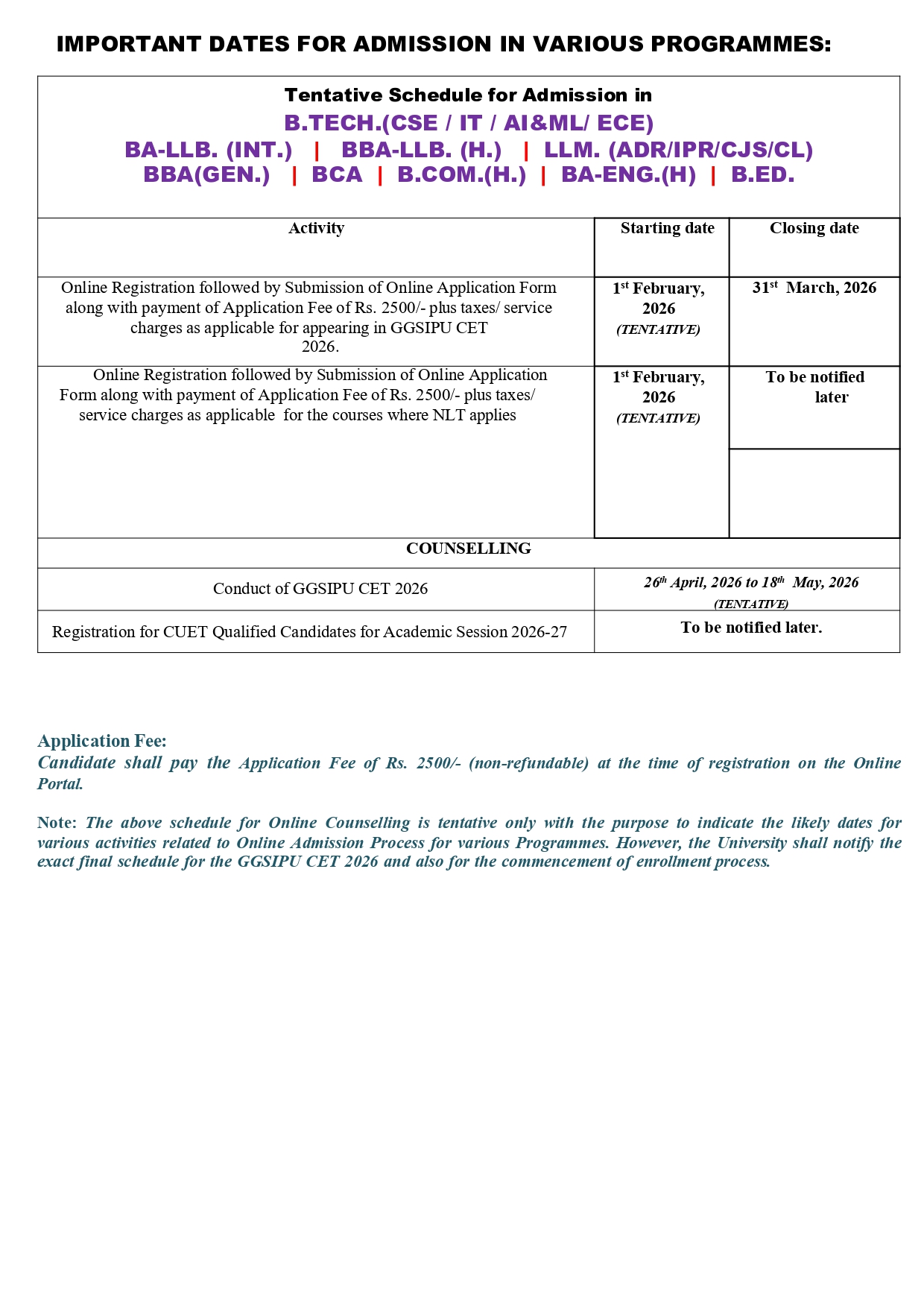
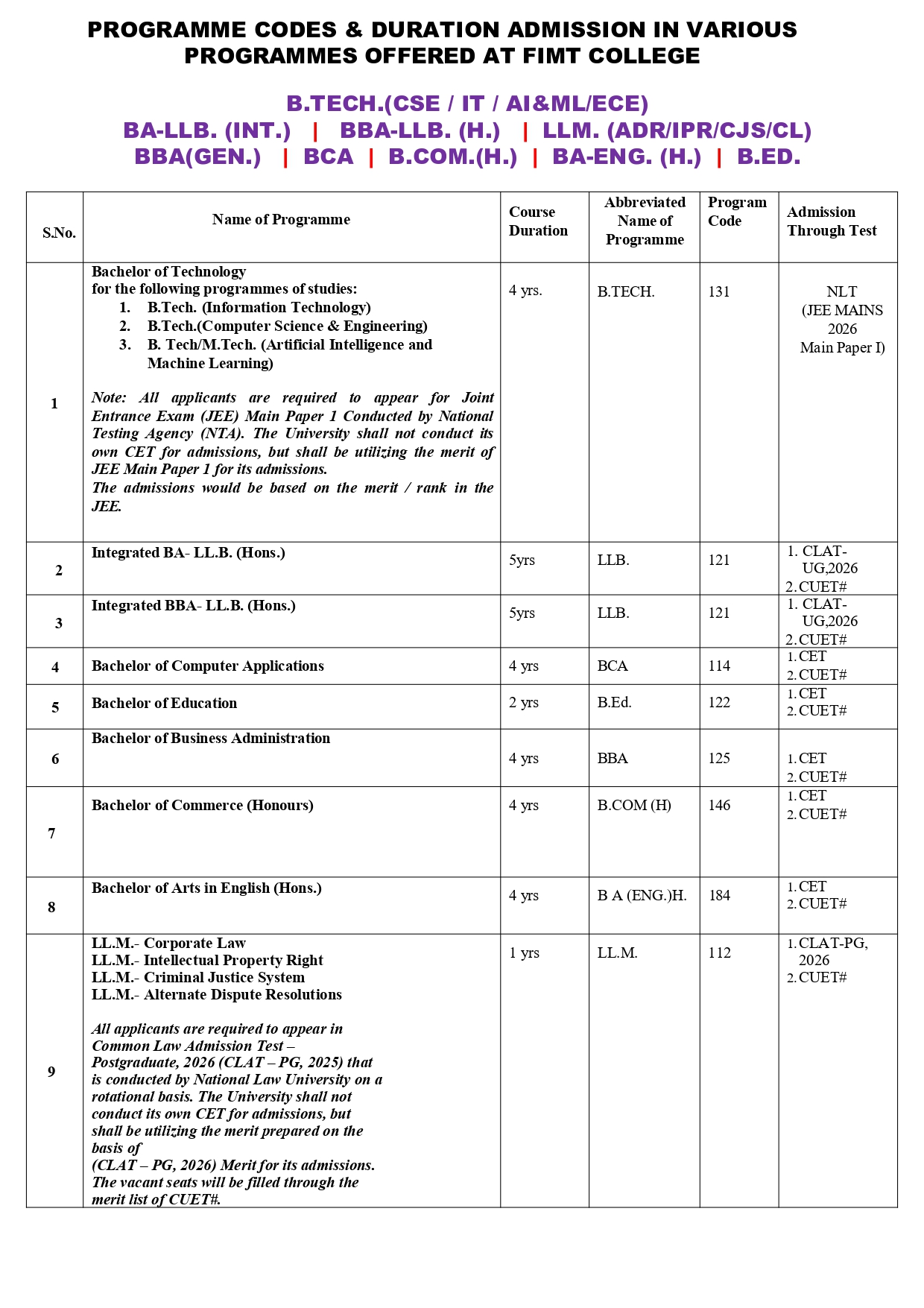
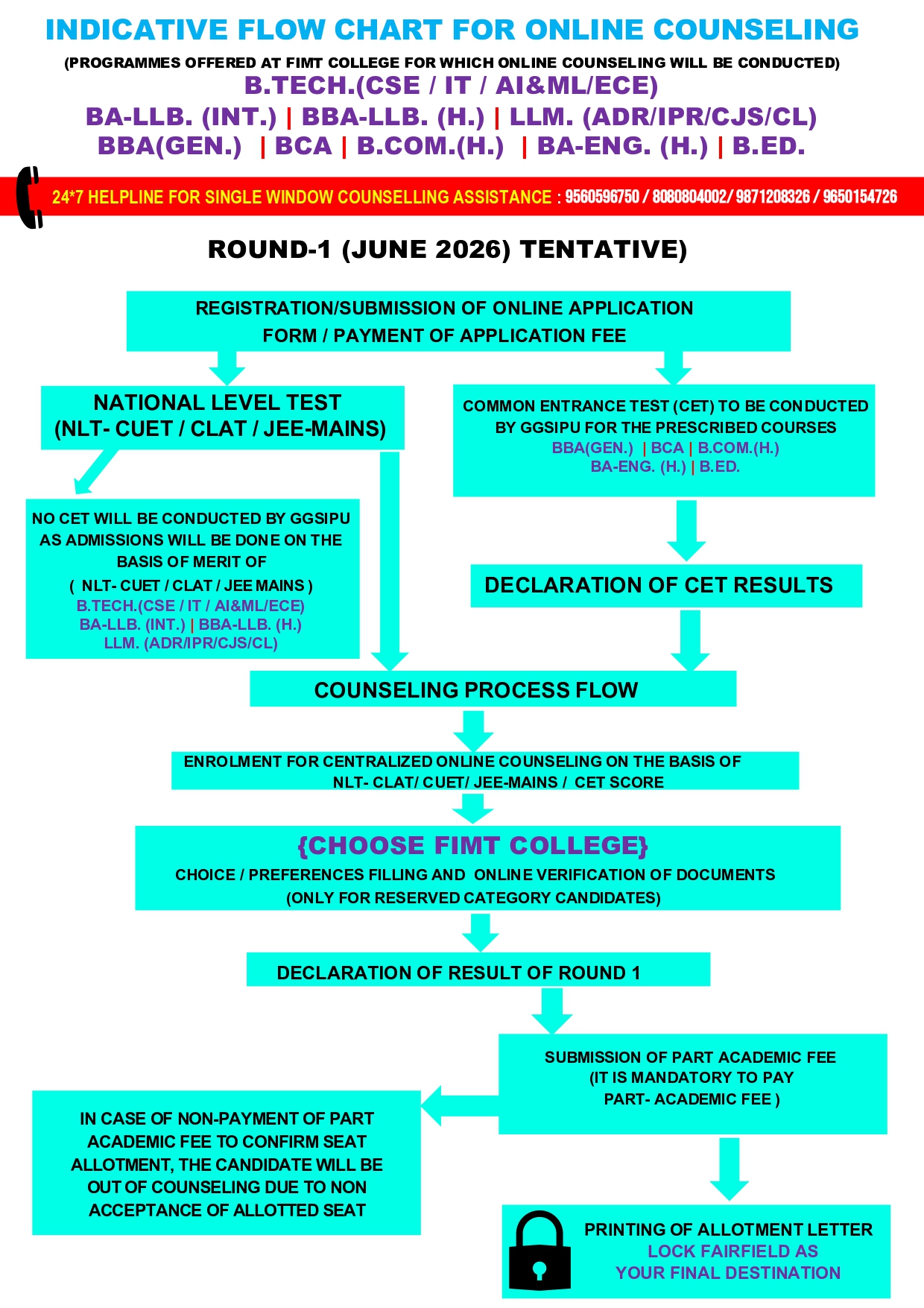
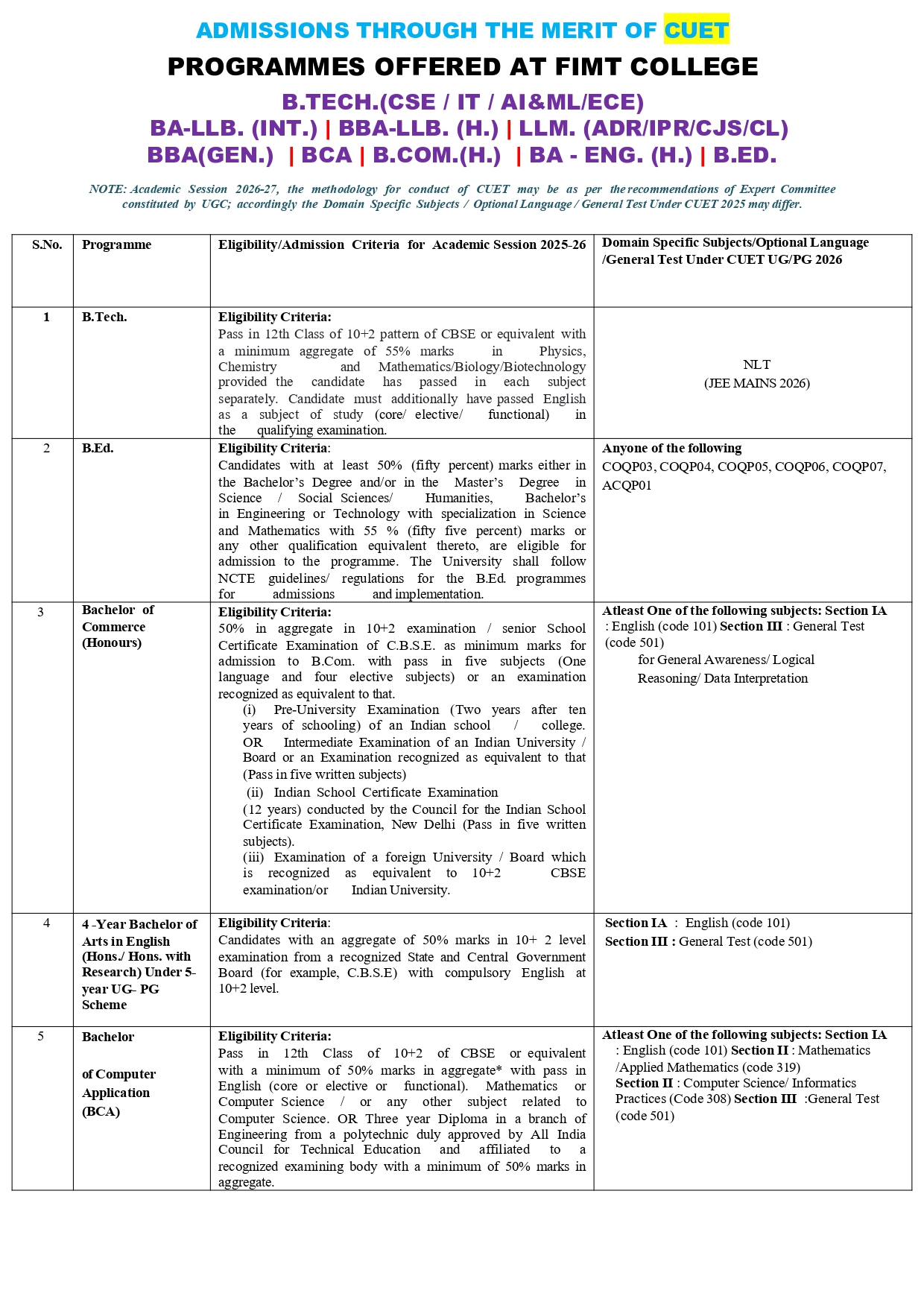
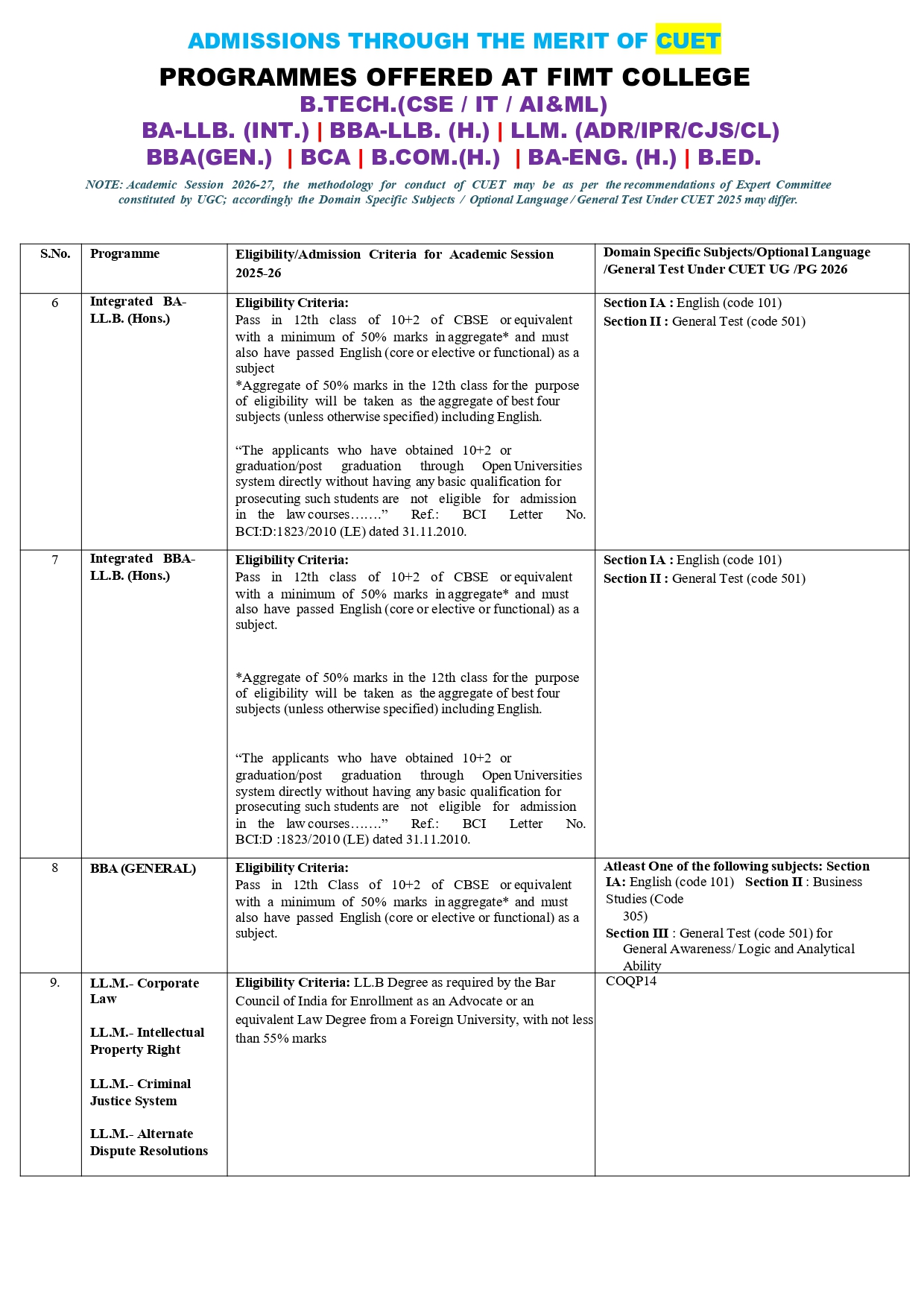
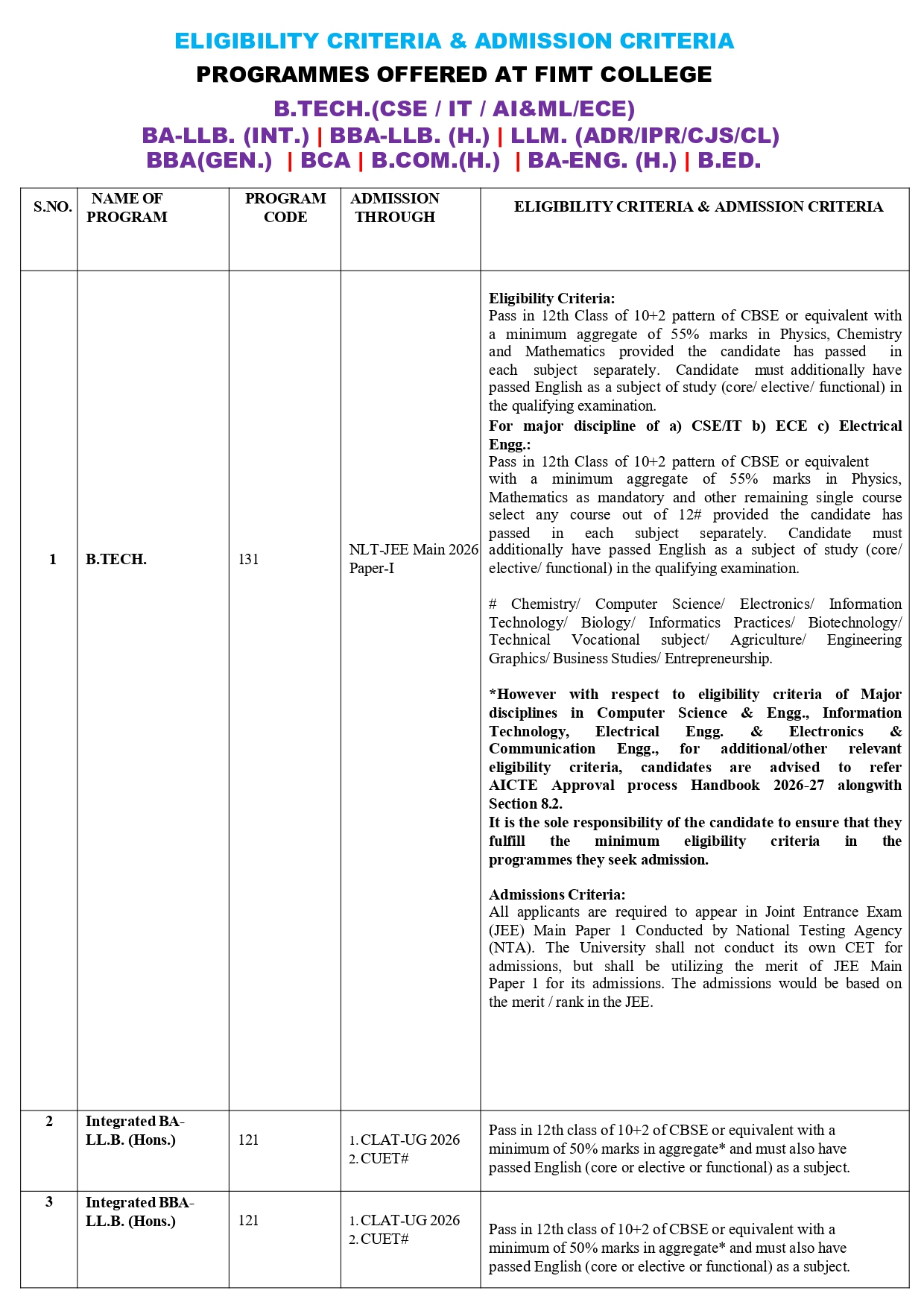
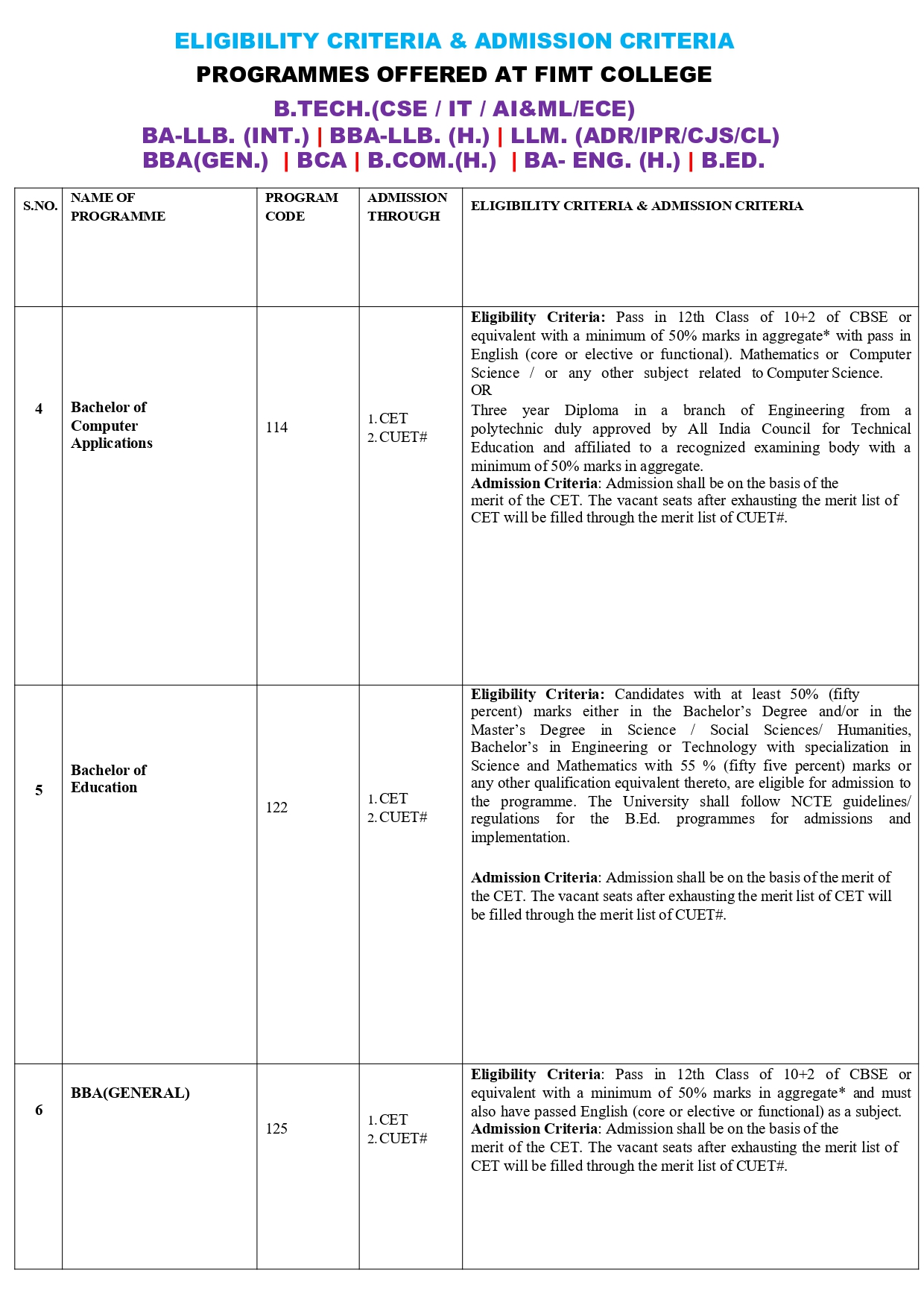



 Best College in Delhi/NCR,India
Best College in Delhi/NCR,India